
Our goal has always been to work with our customers and build the features that are most important to them. Last year we launched our detailed redirect analytics to give our customers more clarity into how their redirects are being used, and that was a big hit.
We’re thrilled to announce partial path matching (also known as wildcard redirects) that lets EasyRedir users define redirects using “starts with” or “ends with” options. This enables matching the beginning or end of a path so that our customers can simplify their redirect configurations and match the paths that they couldn’t foresee or plan for. This new feature gives you the power to optimize your website traffic and make sure your redirects never miss.
How Does Partial Path Matching Work
You may have many URLs that begin with or end with a known path (the part after the domain name), but might not know all URLs in use across the internet. Partial path matching can be combined with path forwarding or query parameter forwarding for even greater flexibility. For example, you may want to migrate all your blog posts to a different path prefix. These features could enable you to set up this configuration using a single rule in EasyRedir.
How to Use Partial Path Matching
We’ve improved our user interface so that you can easily set up new partial path match redirects. The UI highlights the portion of the source URL you would like to become a partial path wildcard. Partial path matching works in two ways: “starts with” and “ends with”.
Starts with
A “starts with” partial path match means that the source URL path starts with the text you specify. For example, to redirect all source URLs starting with /campaigns/winter you can use the following configuration with the new UI.
With the above configuration, all requests to URLs starting with /campaigns/winter (e.g. www.generalrelativity.com/campaigns/winter/2022/new) will be redirected to the target URL you defined.
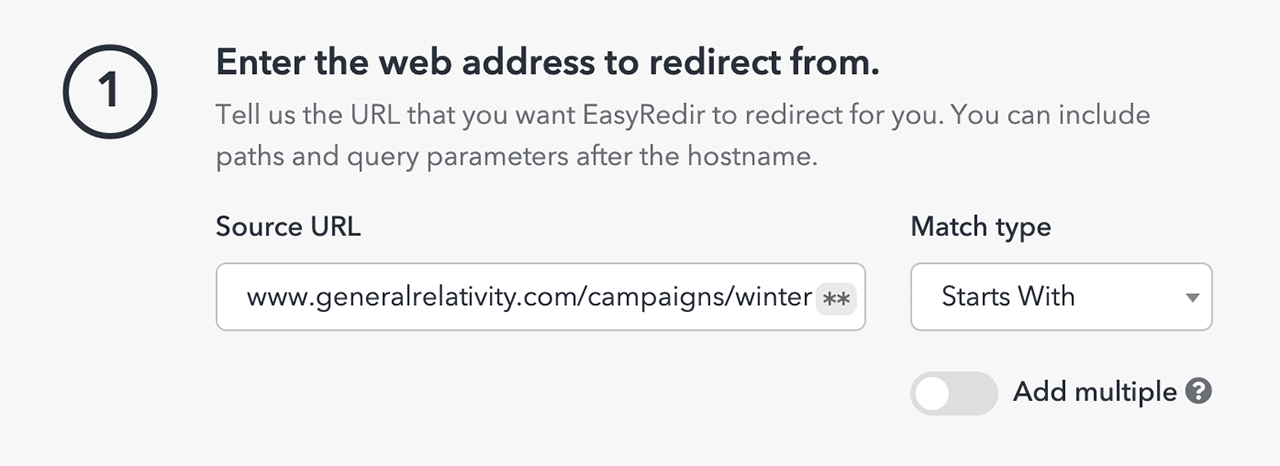
Ends with
An “ends with” partial path match means that the source URL path ends with the text you specify. For example, to redirect all source URLs ending in “.pdf” you can use the following configuration in the new UI.
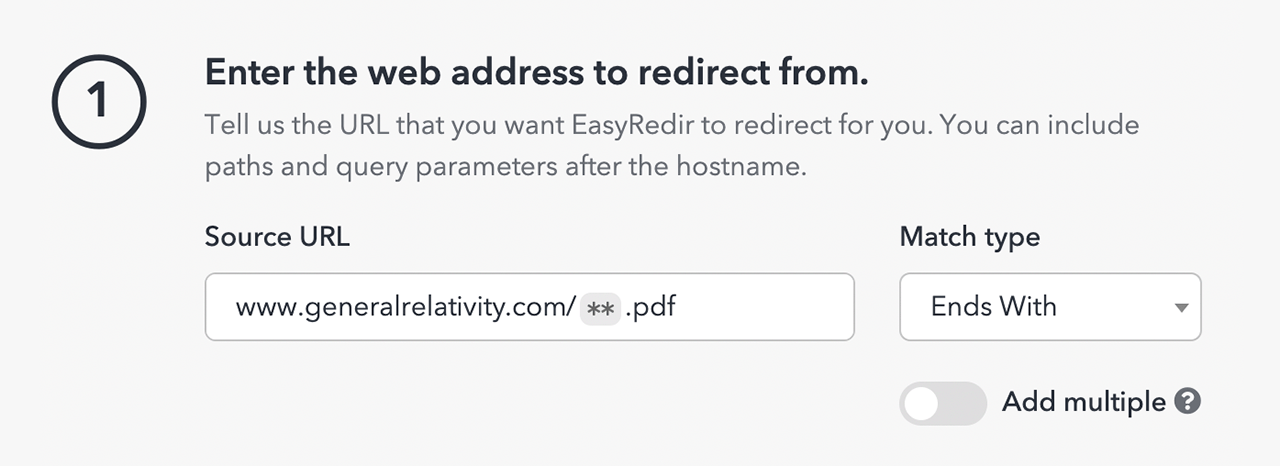
In the above example, all requests for URLs ending in “.pdf” (e.g. www.generalrelativity.com/documents.pdf) will be redirected to the target URL you defined.
You now have more flexibility when setting up your redirects. This is just one of the many ways EasyRedir has been working to solve our customers’ content management problems. If you have questions or want to know more about how partial path matching could help you with your URL redirect management challenges, get in touch. We’re happy to help.






